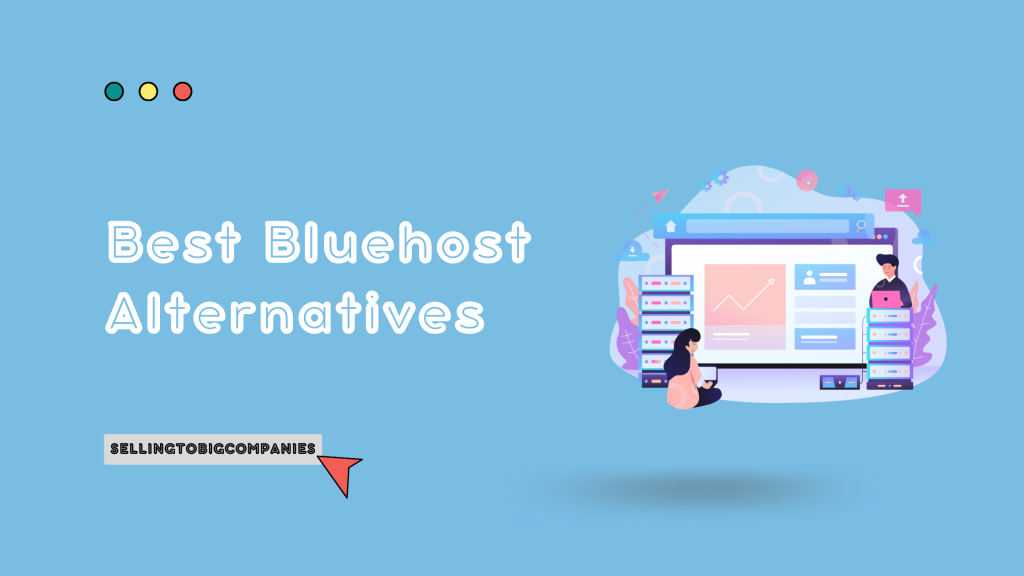Artificial Intelligence (AI) is revolutionizing how businesses create and edit videos, making the process faster, more cost-effective, and accessible to non-professionals.
This article is designed for marketers, content creators, and business owners looking to leverage AI video software.
I will help you explore seven top AI video tools’ features, pricing, and best use cases. Our list has been curated based on my experience, user reviews, feature sets, and hands-on testing to provide a comprehensive guide to the best AI video software available in 2025.
Quick List – 7 Best AI Video Software For Business In 2025
The following table briefly overviews our top picks for AI video software, highlighting their key features and difficulty levels. Whether you’re a beginner or an advanced user, an AI video tool is here to suit your needs.
| Sr No. | Software Name | Key Feature | Difficulty Level |
|---|---|---|---|
| 1 | Kling AI | Advanced AI | Beginner |
| 2 | Clip Creator | User-friendly interface | Beginner |
| 3 | Pictory | Blog-to-video conversion | Intermediate |
| 4 | Synthesia | Multilingual AI avatars | Intermediate |
| 5 | HeyGen | Voice cloning | Advanced |
| 6 | InVideo | Fast AI editing | Beginner |
| 7 | Veed.io | Social media optimization | Beginner |
Now, let’s get into the details and explore these tools one by one!
1. Kling AI
| Unique Feature | Advanced AI-driven video generation from text prompts |
| Free Trial | Free plan available with daily credits |
| Price | $5/month to $46/month |
| Platform Compatibility | Web-based |
| Best for | Everyone, no extensive technical skills are needed |
Kling AI is an AI-driven video generation platform that can generate high-quality videos from simple text prompts. It leverages cutting-edge AI technologies to produce realistic simulations and movie-quality visuals.

The platform offers features like 3D spatiotemporal joint attention mechanisms, real-world physics simulations, and full-body reconstruction. Kling AI provides a range of pricing plans to suit different needs, from a free plan with basic features to a Premier Plan at $46 per month for heavy users.
2. Hubspot’s Clip Creator
| Unique Feature | User-friendly |
| Free Trial | Free |
| Price | Free |
| Platform Compatibility | Web-based |
| Best for | Beginners and marketers on a budget |
Clip Creator’s intuitive user interface seamlessly guides you through the video creation process. You start by answering a few basic questions about your video type and tone, then provide a brief overview of the content you want to create.

Clip Creator uses AI to generate text for your slides, select appropriate background imagery, and add background music. However, it is in beta testing mode and lacks some advanced options.
3. Pictory
| Unique Feature | Blog-to-video conversion |
| Free Trial | 14-day free trial |
| Price | Starting at $19/month |
| Platform Compatibility | Web-based |
| Best for | Content repurposing and marketers with limited video editing experience |
Pictory is an AI video tool that converts written content into video format. Its standout feature is the ability to transform blog posts or articles into engaging videos suitable for social media or website use.

The platform also offers automatic captioning and video summarization, which can save content creators time. While Pictory’s initial AI-generated content may require some editing to perfect, its extensive library of AI voices makes it a versatile tool for businesses targeting international audiences.
4. Synthesia
| Unique Feature | Multilingual AI avatars |
| Free Trial | Request free demo |
| Price | Starting at $18/month (billed annually) |
| Platform Compatibility | Web-based |
| Best for | Businesses needing diverse avatar representations |
Synthesia is a powerful AI video creation platform offering over 120 languages, accents, and tones. Its library of over 150 diverse AI avatars allows businesses to create custom representatives for their brand videos.

While Synthesia’s AI avatars are impressively realistic, tech-savvy viewers might still detect their artificial nature. This technology is particularly useful for creating training videos, product demonstrations, and localized marketing content.
5. HeyGen
| Unique Feature | Voice cloning |
| Free Trial | Limited to one minute per day |
| Price | Starting at $29/month |
| Platform Compatibility | Web-based |
| Best for | Making highly customizable AI videos |
HeyGen offers a range of advanced features, including voice cloning, realistic AI avatars, and basic avatar animation. The platform stands out for its ability to create custom avatars using the user’s voice recordings, offering a high degree of personalization.

HeyGen also auto-populates video clips with background music and stock photos, streamlining the video creation process. While HeyGen’s pricing is higher than some other tools, its advanced features justify the cost for businesses.
6. InVideo
| Unique Feature | Fast AI editing |
| Free Trial | Free plan |
| Price | Starting at $20/month |
| Platform Compatibility | Web-based |
| Best for | Quick creation and sharing of social media videos |
On InVideo, users can input a short prompt, and the AI generates a complete video script, plans scenes, and creates an outline. The platform automatically pairs the script with background music, stock imagery, and dynamic visuals, all narrated by a lifelike AI voice.

One of InVideo’s strengths is its AI-powered editing feature, allowing users to make changes through simple commands rather than manual edits. While this approach may limit fine-tuned control, it significantly speeds up editing.
7. Veed.io
| Unique Feature | Social media optimization |
| Free Trial | Free plan available for videos under 10 minutes |
| Price | Starting at $24 Per user/month |
| Platform Compatibility | Web-based |
| Best for | Creating engaging short-form videos for social media |
Veed.io excels in creating short, attention-grabbing videos optimized for social media platforms. Its AI video generator quickly produces vertical videos with engaging on-screen captions, using color-changing text and emojis to maintain viewer interest.

While the automatically inserted stock footage may sometimes be off-topic, it’s easily editable. It’s an excellent choice for businesses focusing on short-form video content for platforms like TikTok, Instagram Reels, and YouTube Shorts.
How To Pick The Best AI Video Software For Business?
When choosing AI video software for your business, consider the following 7 essential factors:
1. Your skill level and comfort with video editing.
2. The type of videos you must create (e.g., social media, training, product demos).
3. Your budget and the software’s pricing structure.
4. The level of customization and control you require.
5. The platforms where you’ll be sharing your videos.
6. The software’s ease of use and learning curve.
7. Available features like AI avatars, voice cloning, or multilingual support.
Conclusion – Kling Ai Is My Topic Pick For Ease Of Use And Movie-Quality Visuals
AI video software transforms how businesses create video content, making it faster, more affordable, and accessible to creators of all skill levels.
Kling AI is my top pick for its advanced AI-driven video generation capabilities, making it an excellent choice for businesses seeking high-quality, realistic videos without extensive technical expertise.
Its ability to create complex animations and simulations from simple text prompts sets it apart in the market.
For beginners, start with Clip Creator or Veed.io. Synthesia is an excellent choice for multilingual content.
And for businesses requiring highly customized videos, HeyGen offers advanced features that can elevate your content.
So, Don’t hesitate to explore these AI video tools—they could revolutionize your business’s video marketing strategy. Start today!
FAQs
AI video software can save time and resources by automating much of the video creation process. It allows businesses to produce professional-looking videos without extensive video editing skills or expensive equipment.
The best AI tool depends on your specific needs. For beginners, Clip Creator or Veed.io are excellent choices. For more advanced users, HeyGen or Synthesia offer potent features.
Most AI video tools allow you to input a script or prompt, choose a template, and let the AI generate a video. You can then edit and refine the video as needed.
Veed.io is particularly well-suited for creating engaging short-form videos like reels with its social media-optimized features.
Several AI tools can create clips from longer videos. Pictory, for example, has a feature that creates shareable video highlight reels from longer content.