Elementor vs Divi is a debate that has been going on for quite some time. WordPress is useful for people who want to create an interactive web page. The two web creation tools are very popular among developers. They are recognizable web page designers. These are the relevant options available to users who want results. In this guide, we will try to understand what separates these two services.

We all want the best performance for our websites. Many people would prefer to get the best value for money.
Why Get a WordPress Builder?
Many people create sites using WordPress. A few serious developers invest in a builder tool. These services help you to develop responsive and breathtaking websites. You can customize the look from head to toe for the visitors. It allows you to display a professional look. As a business owner, it is crucial to have a website these days. A premium building tool will make the task simple and reduce your long-term costs. Many people hire professional web developers who charge you humongous amounts. It is often very easy to utilize a WordPress builder to support the site.
If you don’t want to spend too much on a web designer and hosting for your WordPress website then you should definitely give Elementor Cloud Website a try. It is the ultimate solution offered by Elementor where you will get WordPress installation, cloud hosting from Google Cloud Platform, Elementor Pro features, and so much more for your website. You can get all this at a very affordable price of $99/year. If you want reliable hosting with design features then Elementor Cloud is a good choice.
Elementor vs Divi: Overview
What is Elementor?
Elementor is one of the best and highest-rated website-building platforms with drag-and-drop builders, a beautiful interface, a manageable learning curve, and advanced custom optimizations. It offers several design opportunities and content widgets, from buttons to forms, pricing tables, sliders, and many more.
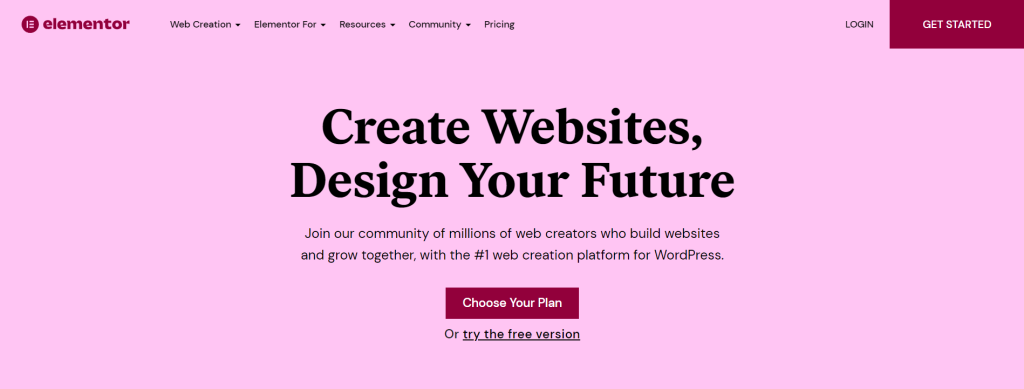
Elementor WordPress website builder replaces the basic WordPress editor with the live frontend editor so that you design your website live and build a complex layout visually without switching between preview mode and editor.
What is Divi?
Divi builder is one of the best WordPress plugins that work on any virtual WordPress theme and allows you to modify your site design and content without changing the theme. It also allows you to edit, remove, or insert content blocks and boost unlimited possibilities.
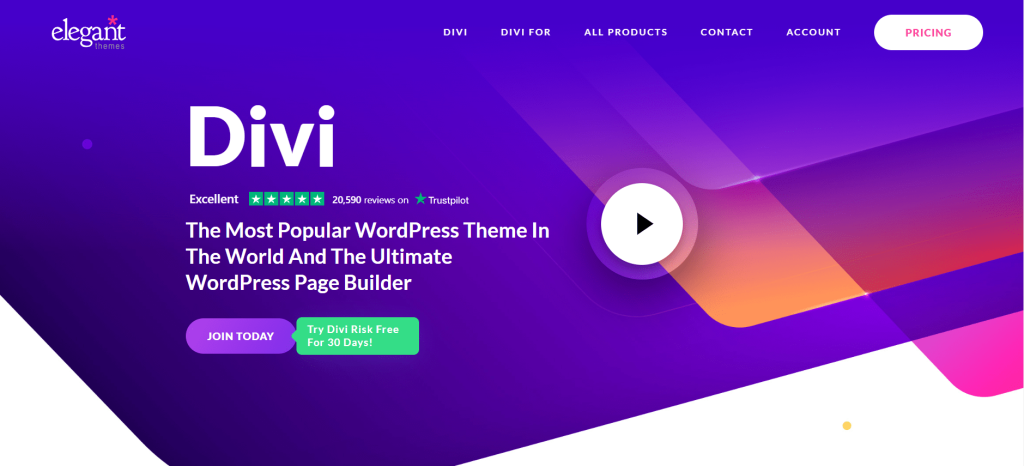
Divi is developed and designed by the Elegant Theme, which makes it easy to create a website without knowing any code like PHP, CSS, or HTML. It also comes with more than 100 pre-build module layouts, quickly dragging into your website to give you an instant website element.
Factors to Consider Find the Best Theme Builder:
Elementor and Divi are both unique services with the same purpose. It can be quite difficult to know which one is perfect for you. Let’s take a look at the factors which will help us find the best option.
- Templates and Designs
- Builder options
- Ease of use
- Increase in reach
- E-commerce
- Integrations
Elementor vs Divi – In-Depth Comparison
In this section, we are going to do a head-to-head comparison of these services. Let’s improve the look and reach of your site –
1. Templates and Designs
Elementor and Divi cover different aspects of your creative tools. Elementor is known to offer its customers over 300+ template options. You also get access to a theme builder tool with Elementor. It drastically helps you to work on the overall website design. Users get to start from scratch. The platform is quite suitable for web developers as well as newbies. There are different widgets available to improve the viewer’s experience.

Divi, on the other hand, offers 40+ fully functional website modules. There are over 800+ website designs available on their platform. Users also get access to 100+ full website packs. These cover different genres of online businesses and sites. You also get high customization of freedom to make it yours. The responsive edit style lets you change texts, colors, and transitions. Users also get to work on coding for better development by professionals.
2. Builder Options
The freedom to be unique is a must for any website builder. The Elementor site offers users a premium builder tool. The simplification of the editing process will help you get the job done quickly. The builder menu has options like workflow manager, widgets, selection tools, font, and styling options. Elementor is also known to support CSS features. There are multiple hotkeys available to make the web development process efficient. The style copy feature helps you duplicate the same theme from one page to another.
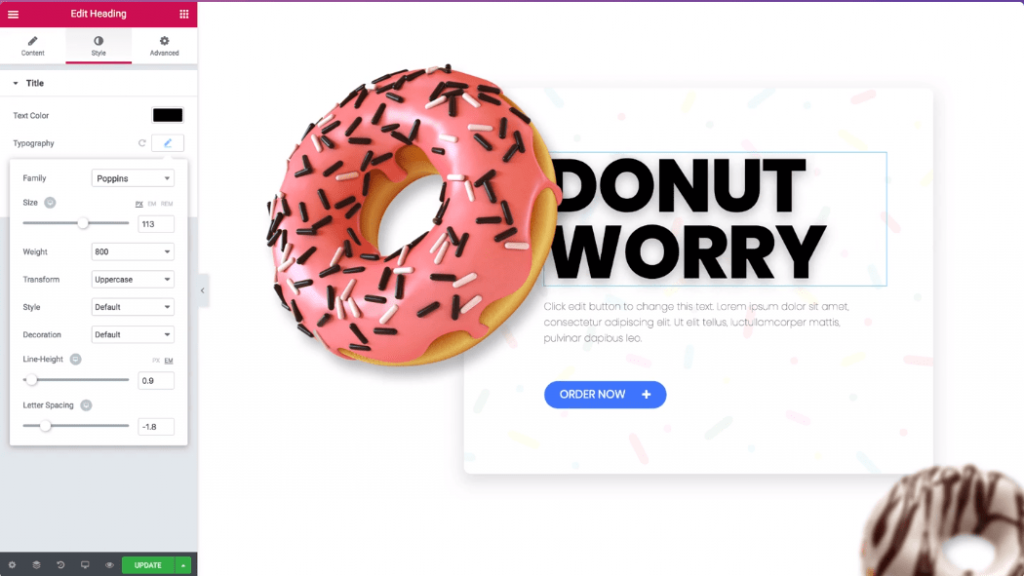
The Divi builder tool brings an effective sidebar to your help. Users can completely customize everything or start from scratch. There is complete design control over every aspect like CSS, widgets, transmissions, pictures, and borders. You can work on the animation styles as well as the coding elements. It comes with minute editing features like filters and drops shadows for images. They offer you access to global colors and premium stock images.
3. Ease of use

We all want to have a service that is easy to use and understand. Both Elementor and Divi bring WYSIWYG features to the table. It helps users easily see how their actions will improve the look of the site. They both also have a drag-and-drop feature. You can add elements directly from the sidebar. In the ease of access department, they are quite close. Divi ends up winning this section because of the focus on efficient application. Users get to ensure that the site is easy to create and can see completion within a few days. Divi has many shortcuts also available for rapid development.
4. Increase in reach
As website owners, we all want to have the highest reach and viewership. They are both effective platforms to work on your online product placement. Elementor has specific marketing features. It claims to be your all-in-one service which has a lot of options available in one place. They are known to bring a boost to marketing content with visual appeal. It is also a great tool to increase conversions.
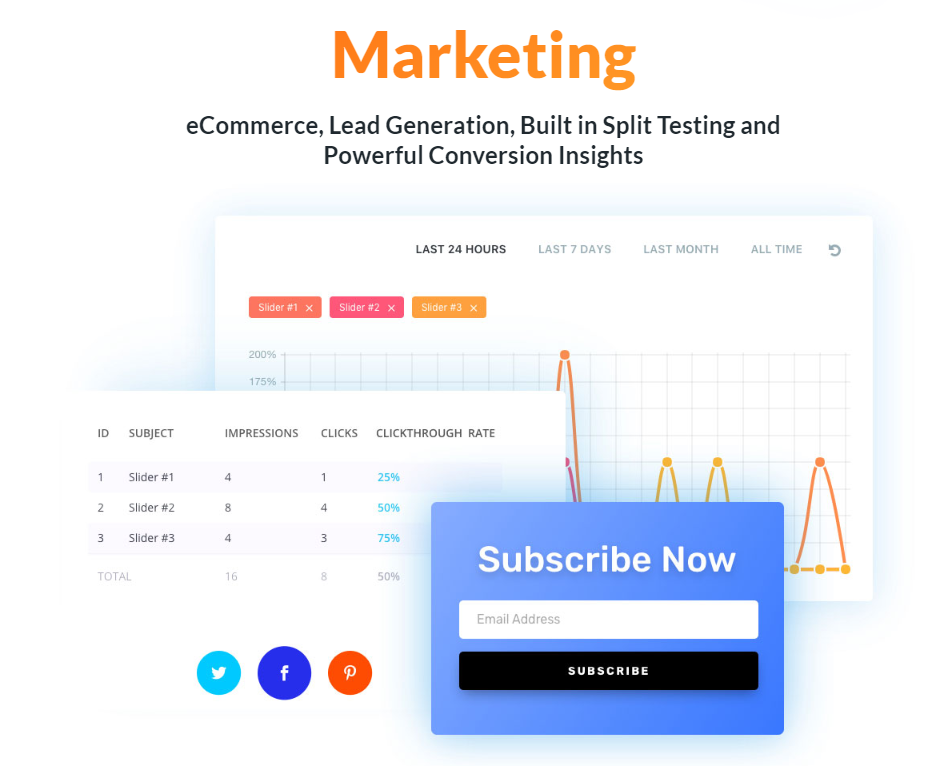
Many people connect their sites with social media. Users can create popups, and landing pages, and integrate well. It will drastically improve the call to action. Divi also offers specific marketing tools to its customers. It is focussing on e-commerce website owners and lead generations.
You can create a pricing table for your products on sale. A unique feature is the split testing service. It enables users to compare two products with valid data-driven results. It can help you give authentic results to the viewers. You can also add newsletter subscriptions to get more viewers every day.
5. E-commerce
E-commerce is a must for many online businesses. Any owner who has a store will want e-commerce integration with the builder. Everyone is in luck because both platforms support WooCommerce. It is a popular WordPress plugin for online stores. The Elementor and Divi WooCommerce builders are however unique in their features.

Elementor helps users to create amazing product pages with a focus on design. Divi, on the other hand, enables you to make purchase pages to improve sales numbers. You can create appealing options with both of these web builder tools.
6. Integrations
A website is not a single entity but instead a combination of multiple tools and features. A little bit of integration is necessary for smooth functioning. Both Elementor and Divi help you to integrate with external sources. The Elementor service has multiple integration options. You can connect with marketing tools like Mailchimp and ConvertKit.
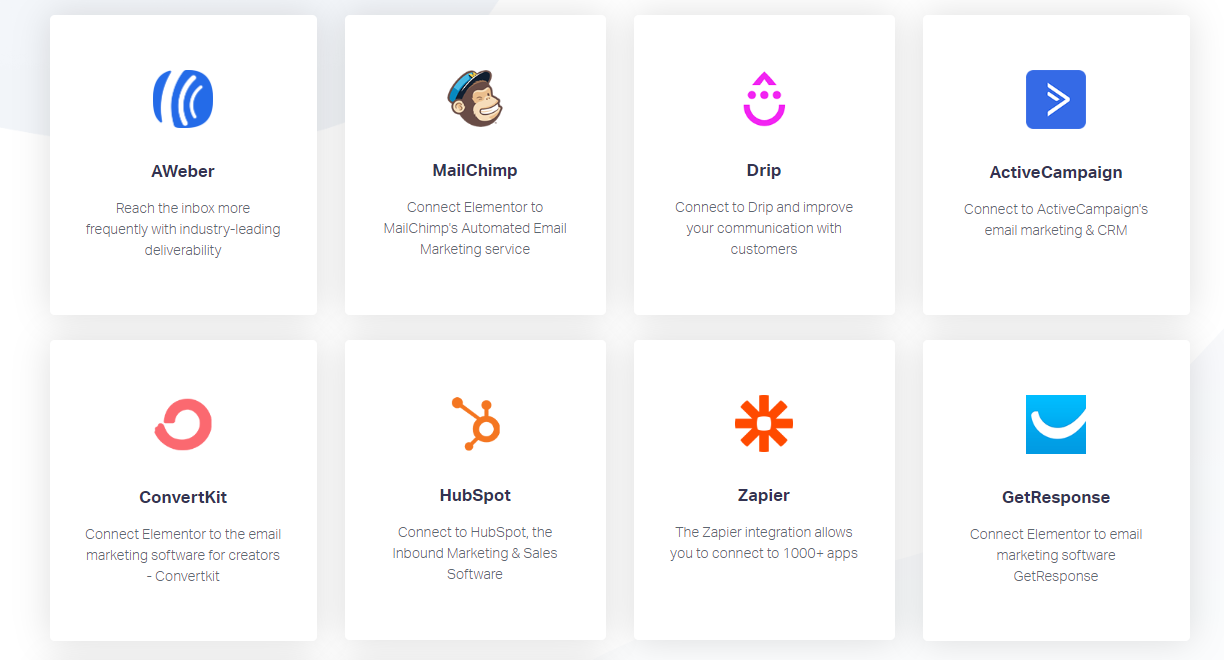
It also works with Facebook, Slack, and Youtube, among others. The platform also supports the third-party add ons on your site. Divi, on the other hand, supports marketing and social media tools.
7. Theme Builder
The Elementor theme builder is available only on the Pro version of Elementor. To utilize this feature, you have to select the page on which you wish to use the template. You can easily use theme elements to design the page. As you complete the page design, just publish it. You will also see the option to choose where you want to show your page on the website.
The Divi theme builder appears you the backend interface of your page. With the help of the frontend editor, you can easily edit those pages and insert titles, taglines, and other details on that page.
8. Pricing
The Elementor platform is available in a freemium and premium subscription model. Users can try their platform for free but pay for accessing the features.
Price – starts from $59 to $399 per year.
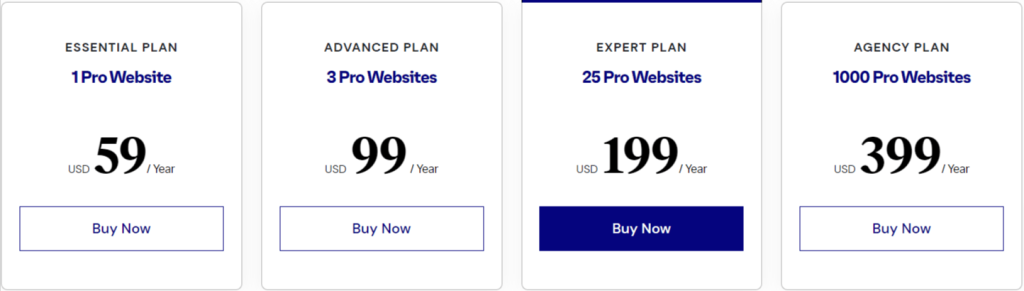
Divi is available for a lifetime or yearly subscription to all customers. There is no free subscription for the model. There is a Divi builder demo available for new users to witness its features.
Price – $70 per year or $199 for a lifetime.
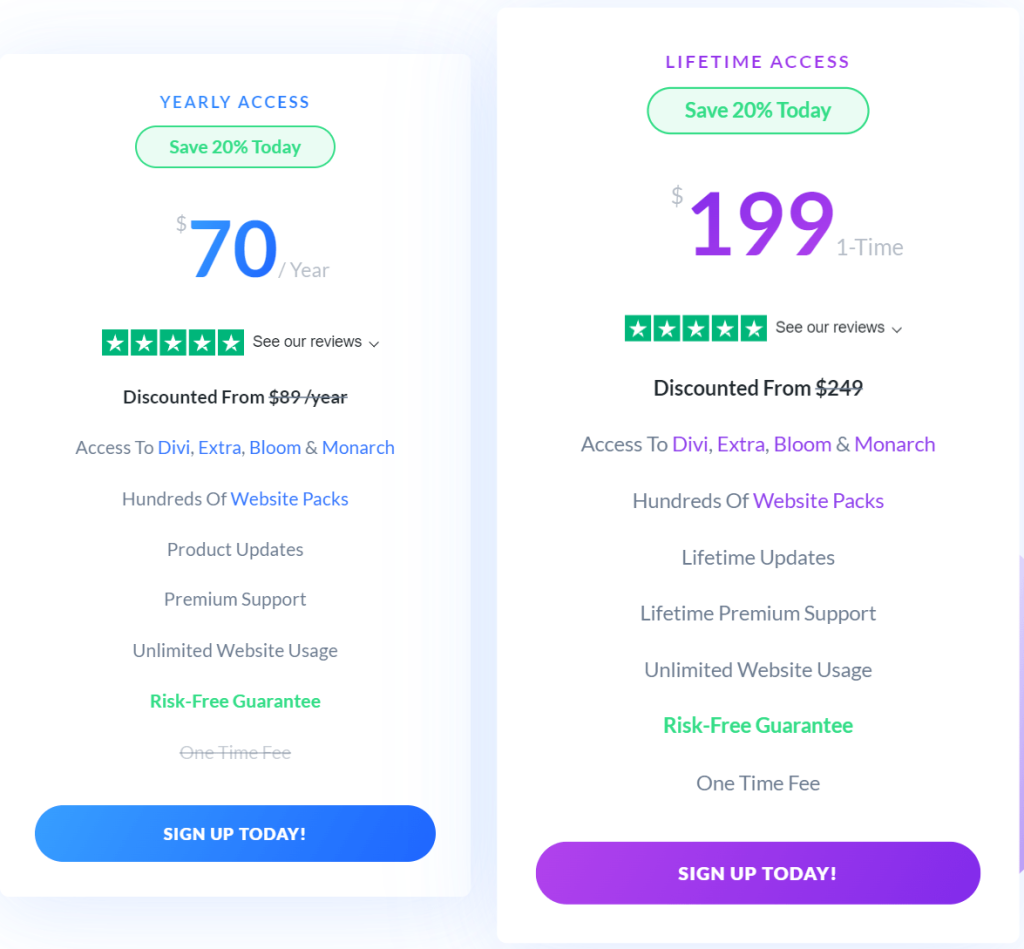
It is important to note that Divi also comes with three other services. Elegant themes offer their Extra, Bloom, and Monarch tools in one package with Divi.
Pro & Cons: Elementor vs Divi
Below we have listed the advantages and disadvantages of Elementor and Divi. Let’s get inside it.
Elementor Pros:
- 100+ basic and pro widget
- Landing page builder
- WooCommerce store builder
- 300+ basic and pro templates
- Pop up builder
Elementor Cons:
- Site speed issue
- Big updates cause headache
Divi Pros:
- More than 100+ website packs
- Lifetime updates
- Strong customization and design setting
- Massive library of module
- Global website editor
Divi Cons:
- Overload customization
- Need to improve customer support
Elementor vs Divi – Which one is Right for You?
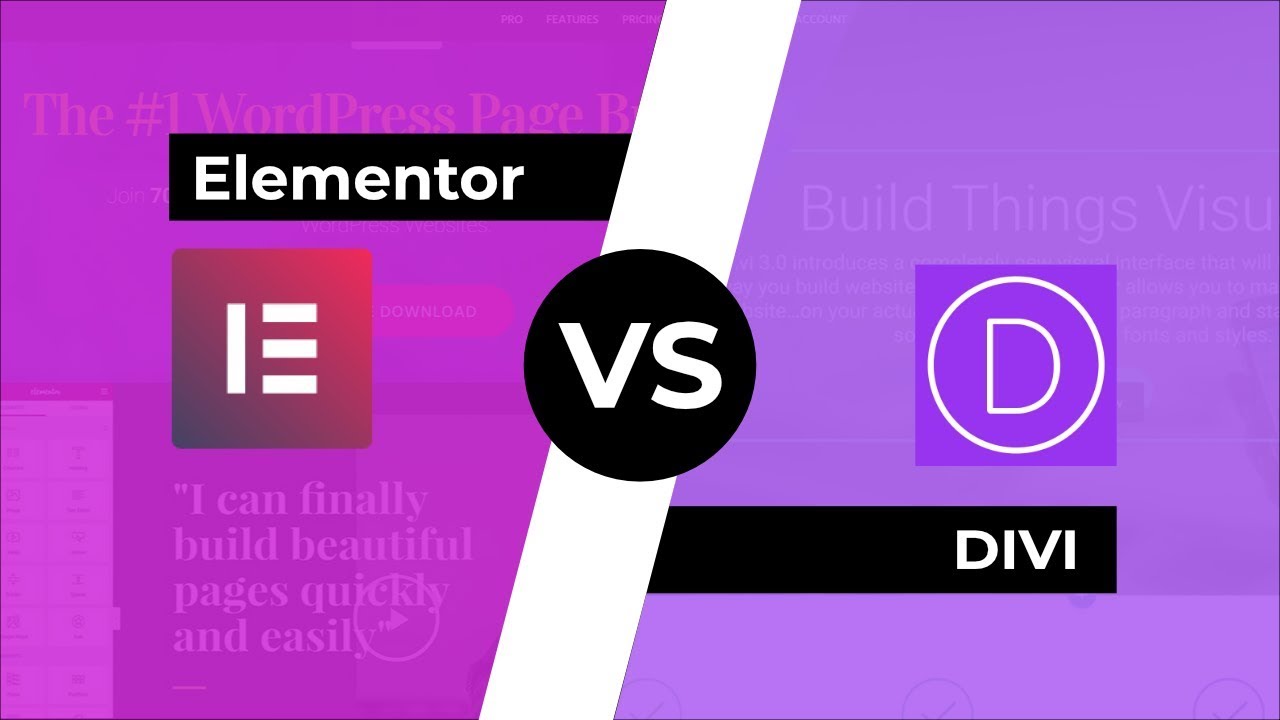
We recommend the Elementor tool for new users who want the builder for personal endeavors. You can get an inexpensive web developer for a site in their product. Divi, on the other hand, is perfect for professional website enthusiasts and freelance developers. It gives you the freedom to code and make sites with ease using pre-existing options.
You May Also Like:
Conclusion: Elementor vs Divi (2025)
Elementor and Divi are both amazing products for your needs. Through this guide, we hope to answer all your questions. Now you can find the one which suits your requirements. Have a great web-building experience.
Faqs On Elementor vs Divi:
Elementor is a free WordPress website builder which helps you to create an amazing and beautiful website professionally without having to write code.
It is possible to create your own theme using templates, header, footer, and single post. However, you cannot import-export a complete theme that bundles all these parts but you can import-export every theme part separately.
Elementor accepts all kinds of payments like Paypal, Stripe, and all major credit cards to purchase any Elementor Pro plan.
Elementor offers 30-day money-back guarantee on all plans. If you don’t like it you can get a refund within 30 days no questions were asked.
Divi is a premium WordPress theme from Elegant theme which allows you to build websites using drag and drop Divi page builder.
Divi offers two different types of pricing plans, Yearly Access, and Lifetime Access. You can pay $89 per year on yearly Access and Lifetime Access comes with $249 which is a one-time fee for lifetime access. They both plan to offer 30-day money-back guarantee.
Divi themes will work with the WordPress.com business plan which allows the installation of third-party themes and plugins.
If you cancel your Divi subscription, your account is still active for a year, but you will lose your access, to all new themes, and updated themes.